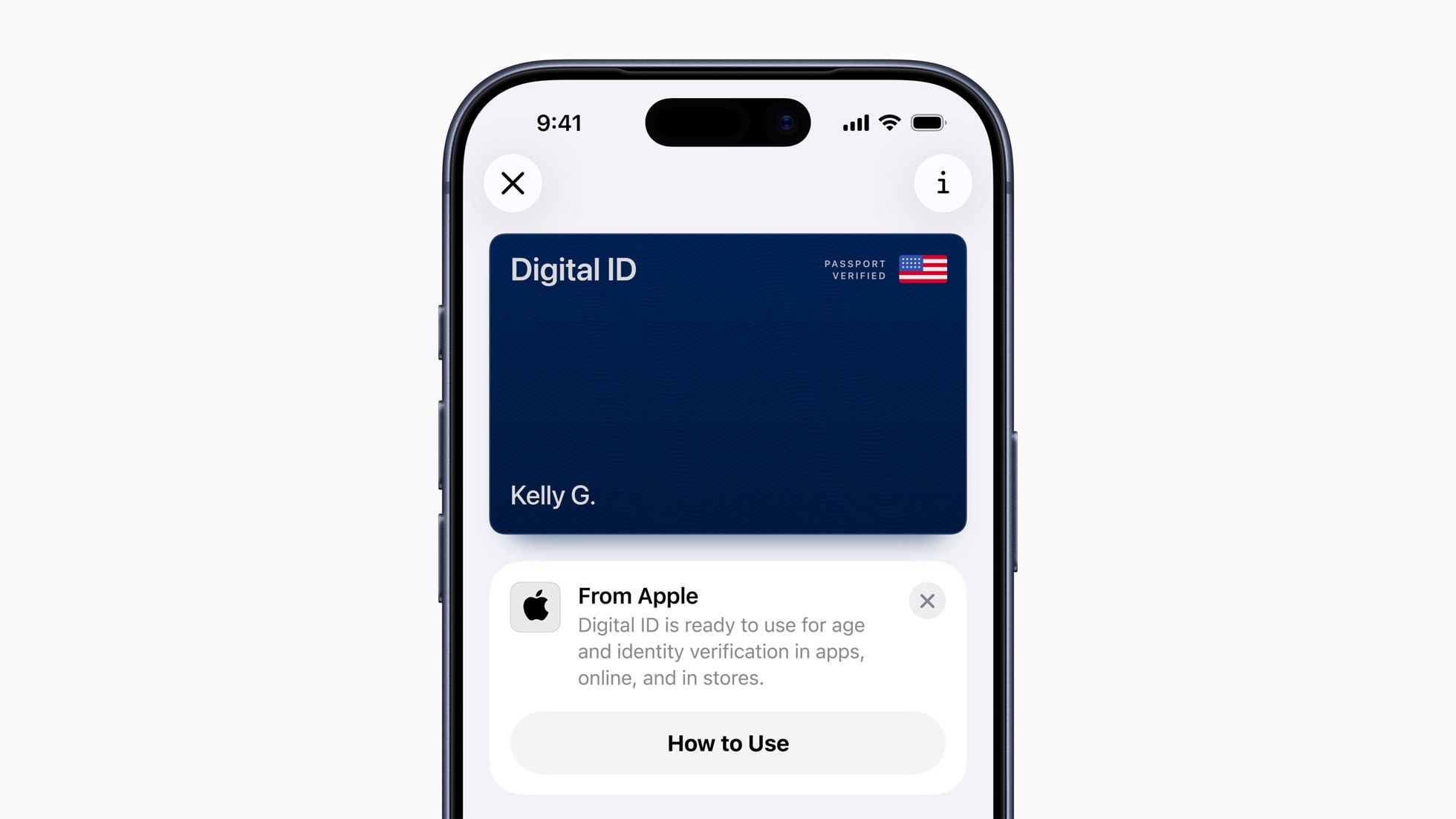
On 12 November 2025, Apple announced the launch of its Digital ID feature, enabling U.S. users to create and present a secure digital identity via the Apple Wallet app on their iPhone or Apple Watch.
What is Digital ID?
Digital ID is a new option within Apple Wallet that allows eligible U.S. users to add a digital identity card derived from their U.S. passport and then present that ID at approved identity-verification points using their iPhone or Apple Watch.
Key points:
- Users with a U.S. passport can scan its photo page and read its embedded chip, and then complete a secure facial verification flow to add their Digital ID in Apple Wallet.
- Once added, the Digital ID can be presented in person by selecting it in Apple Wallet and holding the device near an identity reader; the user can review and approve only the necessary information via Face ID or Touch ID.
- Notably, Digital ID is not a replacement for a physical U.S. passport or other government-issued ID for all purposes (especially international travel). Apple clarifies that it cannot be used for border-crossing in lieu of a passport.
How Does It Work? The Setup and Use Process
Setup steps:
- Open Apple Wallet on iPhone and tap the Add (+) button, then choose “Driver’s License or ID Cards”, then select Digital ID.
- Scan the photo page of your U.S. passport using the iPhone’s camera.
- Use the iPhone to read the chip embedded in the passport to verify authenticity.
- Perform a selfie-based verification, including certain facial and head movements to prove liveness.
- Once verified, the Digital ID is added to Apple Wallet, encrypted and stored locally on the device.
Presenting your Digital ID:
- On iPhone or Apple Watch: double-click the side (or Home) button to access Apple Wallet, select your Digital ID, then hold the device near a compatible identity reader.
- At presentation time you’ll be shown exactly what information the verifier is requesting, you’ll authenticate via Face ID or Touch ID, and only the required data is shared your device doesn’t need to be unlocked or handed over.
Security and Privacy
Enhanced convenience
Digital ID expands the types of identity documents users can manage in Apple Wallet. Previously Apple enabled adding a driver’s license or state ID in some U.S. states; with Digital ID, users without a REAL ID-compliant driver’s license or who simply prefer using a passport-based ID have another option.
Stronger privacy and security
- Data is encrypted on the device and Apple emphasises it cannot see when or where the Digital ID is used or what information is presented.
- Only the specific information requested is shared for any transaction users have control over what is revealed.
- Use of biometric authentication (Face ID/Touch ID) ensures that only the device owner can present the ID.
Travel-related applications
At launch, Digital ID will be accepted in beta at more than 250 airport security checkpoints under Transportation Security Administration (TSA) for domestic U.S. travel identity verification.
Limitations & Considerations
- Regional availability: At launch this feature is limited to U.S. passports and U.S. users; it doesn’t cover international documents or cross-border travel. Apple explicitly notes this is not a substitute for a physical passport for international border-crossing.
- Reader infrastructure: To use the Digital ID in-person you’ll need a compatible identity reader (for example at TSA checkpoints or other approved points). While airports are supported, wider adoption by businesses and organisations will take time.
- Adoption by third parties: While Apple says the Digital ID can in future be used for age verification, identity verification in apps, online, and at businesses, the actual ecosystem roll-out will be gradual.
Shahriena Shukri is a journalist covering business and economic news in Malaysia, providing insights on market trends, corporate developments, and financial policies. More about Shahriena Shukri.




